
Help Us Write Our Next Chapter
Be a Literary Champion
Literacy is not just about reading, it’s about transforming the trajectory of someone’s life, impacting earning potential and engaging in the community.
Donate Monthly
When you donate monthly, you’ll enjoy:
- Easy scheduled monthly donations.
- Automatic donation payment from your credit card or checking account.
- The knowledge that your donation is put to work immediately.
- An annual statement provided for tax purposes.
- The ability to change or suspend your donation at any time.
Mail Us a Check
To donate by check, please send to:
Literacy Connects
Attention: Development Department
200 E. Yavapai Rd. Tucson,
AZ 85705
Call Us
Call us at 520-882-8006 and we’ll help process your gift.

Donate Books
All of the books you donate go straight into the hands of students who need them! By purchasing or donating books from these wishlists, you help ensure that Literacy Connects has the highest-quality books available for our learners.
MORE WAYS TO GIVE
Stocks
Stocks and securities, particularly those that have appreciated, can provide a tax-advantaged way to donate. You can easily donate stocks, bonds, or mutual funds to Legacy Connects. Upon transfer, the total value of the stock is tax-deductible. Your broker can help you make this donation. For more information, please contact our Director of Development, Julie Wolfe Beadle, at [email protected] or call 520-882-8006 ext. 201
Tax Credit Donations
Keep your tax dollars working locally to open opportunities for children and adults
If you owe taxes to the State of Arizona, you may be eligible for a tax credit of up to $470 ($938 if married filing jointly.) That’s right: Take $470 right off the taxes you owe.
This credit can be claimed in addition to tax credits for gifts to public and private schools.
How it works: Make one-time gift or set up a monthly sustained gift.
Cash gifts made to Literacy Connects qualify for the tax credit. (Donations must be made to qualifying organizations.) Claim the credit when you file your Arizona return. (You do not have to itemize deductions to claim a credit.) You’ll need to include Form 321 with your return.
You do not need to itemize, and your gift may also be claimed as a charitable donation on your federal income tax. Consult your financial advisor for details.
Need more information? Read the Arizona Department of Revenue’s charitable tax credit FAQs or call Tax Payer Assistance at (602) 255-3381 or (800) 352-4090. Please consult your tax professional.
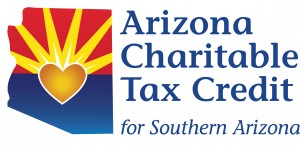
IRA Distribution (QCD)
If you are age 70 ½ years or over, you can make a qualified charitable contribution directly from your IRA to Literacy Connects. Qualified charitable distributions can satisfy all or part of the amount of your required minimum distribution from your IRA.
For more information, please email [email protected] or call 520-882-8006 ext. 201
Legacy/Planned Giving – Join the Legacy Circle!
Help secure future of Literacy Connects! By including Literacy Connects in your will, as a beneficiary of a retirement account or life insurance policy, or in your other estate plans, you will help connect people of all ages to a world of opportunities through literacy and creative expression.
When you let us know that you have included Literacy Connects in your estate plans, you will automatically join our Legacy Circle. Please contact us with questions or for help with the paperwork to process a matching gift. Email [email protected] or call 520-882-8006 ext. 201 for additional information on legacy giving.
Donor Advised Funds
If you have established a Donor Advised Fund (DAF) you can recommend the sponsoring organization make a grant to Literacy Connects.
For more information, please contact Director of Development Julie Wolfe Beadle at [email protected] or call 520-882-8006 ext. 201
Workplace Giving
Many companies offer workplace giving programs in which employees can make one-time or recurring donations that are deducted from their paychecks. These gifts are often matched by their employers, doubling or sometimes tripling your impact. When you donate directly to Literacy Connects, check with your employer for a matching gift program.
Please contact us with questions or for help with the paperwork to process a matching gift. Email [email protected] or call 520-882-8006 ext. 201
Auto and Other Vehicle Donations
Have a car you’re no longer using? Donate it to Literacy Connects!
We’ve partnered with CARS (Charitable Adult Rides & Services) to help run our vehicle donation program.
Here’s How It Works:
Call 855-500-RIDE or click here.
A CARS Vehicle Donor Support Representative will contact you to complete the donation and confirm your pick-up information. Vehicle donations are tax-deductible! An initial donation receipt is provided at the time of the pick-up. For specific tax-related questions, please consult your tax advisor.
Fry's Community Rewards Program
 For more than 50 years, Fry’s Food Stores has been committed to supporting the communities where its associates live and work. The Fry’s Community Reward program has helped numerous local nonprofit organizations. Through this program, Fry’s has donated $4 million dollars to Arizona nonprofits.The process is simple: supporters shop using their Fry’s V.I.P Card and Literacy Connects receives a reward check each cycle.
For more than 50 years, Fry’s Food Stores has been committed to supporting the communities where its associates live and work. The Fry’s Community Reward program has helped numerous local nonprofit organizations. Through this program, Fry’s has donated $4 million dollars to Arizona nonprofits.The process is simple: supporters shop using their Fry’s V.I.P Card and Literacy Connects receives a reward check each cycle.
NOTE: If you already have an online Fry’s account, skip to #2
- Go to http://www.frysfood.com/
- Select ‘Register’.
- Under Sign-In information, enter your email and create a password. (Write down your email & password—will need it in step 2)
- Select ‘Use Card Number’.
- Enter your Fry’s V.I.P Card Number, last name and postal code.
- Under ‘Select Your Preferred Store’ enter your postal code.
- Select ‘Find Stores’.
- Choose your store then select ‘Create Account’.
- You will then be prompted to check your email for a confirmation email.
- Click the hyperlink in your email to finish creating your Online Fry’s Account.
- Continue to step #2 to register for the Fry’s Community Rewards Program of your choice.
- Go to https://www.frysfood.com/topic/community?activePage=community-rewards-2
- Select ‘Sign-In’.
- Enter your email and password then select ‘sign in’. (This will be the email and password you created in step 1)
- Select ‘My Account then select ‘Account Settings’ from drop down menu.
- Click ‘Edit’ under Community Rewards. If prompted, enter personal information.
- Under Find Your Organization: Enter Literacy Connects’ number # 70361
- Under Select Your Organization: Select box next to your organization
- Then select ‘Save Changes’.
- If you have registered correctly, you should now see your organization information listed under ‘Community Rewards’ on your Account Summary page*.
* All participants must re-enroll each year (August) to continue earning rewards for their chosen organization.





